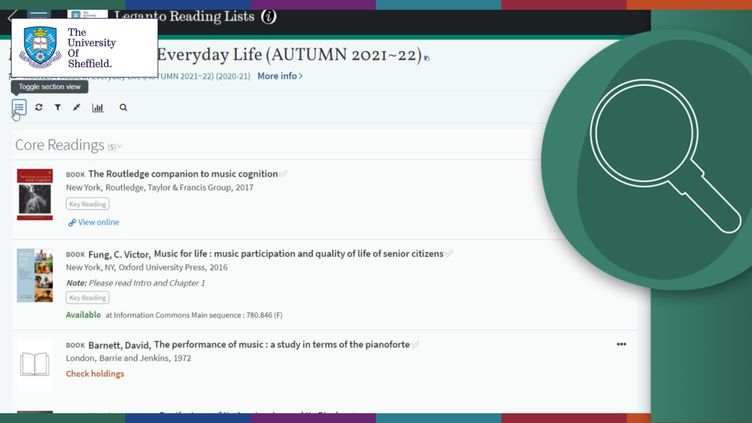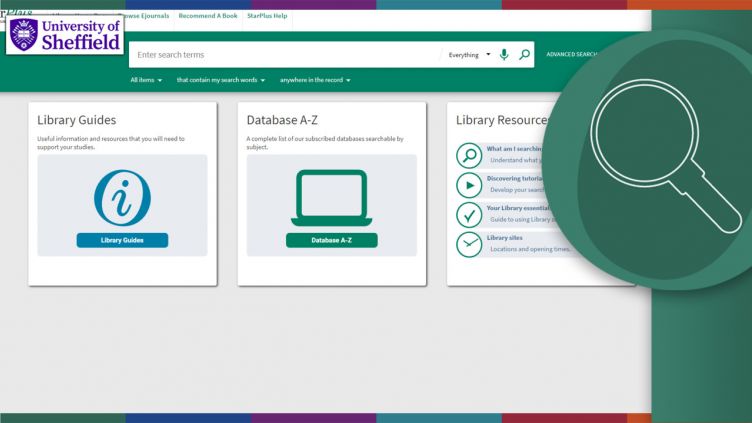How to find recommended reading
Your academic tutors will recommend a range of information sources relevant to the topics you are studying.
Often these will be made available through the Reading List on the Blackboard course for your module, but sometimes you may need to find sources yourself using discovery tools like StarPlus.
How to find and use reading lists
Reading lists are created by your module leaders and include resources that will support your learning and develop your knowledge.
From your reading list you can directly access online articles, ebooks, videos and web pages. You can view the availability of print books and place a request if the item is on loan.
By watching this video you will learn where to find your reading lists, how to view the recommended resources, and how to use tools to explore and manage your reading.
Watch Accessing your recommended reading on Kaltura
How to search for a specific book, journal or article
If you need to find a specific information source, use StarPlus, the main Library discovery tool.
StarPlus allows you to search Library digital and print collections, research repositories and various special collections. From StarPlus you will be able to directly access and read online articles and ebooks, and view the availability of print journals and books in the Library.
StarPlus is accessible both on and off campus from the My services menu. You need to be signed into MUSE to access online resources.
By watching this video you will learn how to use StarPlus to check if the Library holds a specific item or to discover information related to a topic.
Watch Using StarPlus: finding resources for your course and research on Kaltura
Getting the most out of StarPlus workshop
In this workshop you will learn how to:
- Access and use StarPlus and Reading Lists.
- Effectively search for wider reading on StarPlus, and manage your search results.
- Recognise how to use your library account and additional features to start organising your references.
Book a place on the Getting the most out of StarPlus workshop/webinar
Other tools for finding recommended reading
At university you have access to a range of information discovery tools provided by the Library.
These tools all have different strengths and provide access to different types of content.
By working through this online tutorial you will learn where to search for information and which discovery tool is best for your specific needs.
Start the online tutorial - Where do I search for academic information for my course and research?
Next steps

mySkills
Use your mySkills portfolio to discover your skillset, reflect on your development, and record your progress.