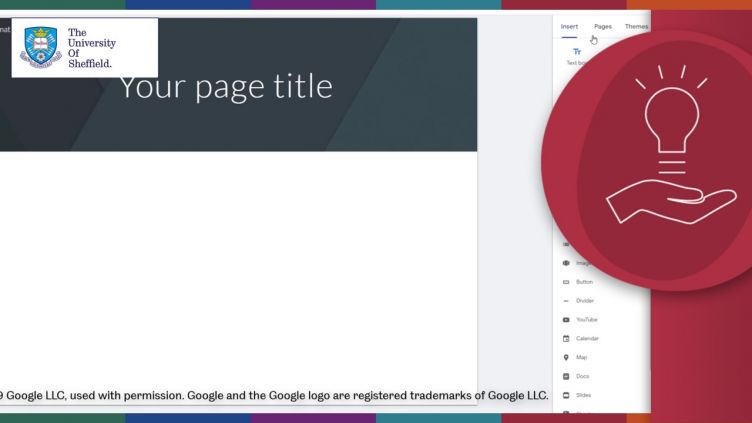How to develop your digital creativity
During university you will produce new knowledge through a range of media, many of which are increasingly digital. From creating websites and infographics to using images to communicate visually you will develop digital creativity and understand your intellectual property rights and responsibilities
Creating websites using Google Sites
Google Sites is an online tool for creating simple websites that doesn’t require technical skills.
Learn the basics of setting up and structuring a Google Site, adding content, and sharing and publishing your site by watching the video below or attending a workshop.
Watch How to create a Google Site on Kaltura
Book a place - Creating websites using Google Sites: an introduction workshop/webinar
Creating, editing, and using images
Learn about the power of images, how and when to use them in your work, as well as how to create or edit the images you need using online software / apps.
Start the online tutorial - Creating and editing image
View tutorial as a DOCX (6,080 KB)
Using Canva
Interactive tutorials from Canva to walk you through every aspect of using this resource to create images.
View the Canva tutorials
Using other people’s images in your work
Learn how to attribute images used in your work to give fair credit to those whose work you use, and how this differs in digital and print forms.
Guidance for taught course students inserting images and figures into university work
Creating infographics
Information + Graphics = Infographics. The human brain is very well adapted to processing visual information. This makes data visualisations and infographics very powerful tools for communicating lots of information in an easily digestible format. You don’t need to be a graphic designer or an artist to make effective infographics - there are lots of free online tools available to help you.
Start the online tutorial - Introduction to infographics
View tutorial as a DOCX (7.97 MB)
Book a place - Infographics: an introduction workshop/webinar
Creating digital presentations
Learn how to present content using a range of digital presentation software.
Start the online tutorial - Presentations: planning, creating, and delivering
Understand your intellectual property rights
In the course of your studies you will create intellectual and creative outputs, both assessed and unassessed. These may include posters, computer code, essays, diagrams, 3D models, videos and audio, and many other formats. From time to time situations arise where students or staff would like to make further use of these materials.
This page provides practical guidance for how students and staff can understand and manage their intellectual property in line with the University’s regulations (section XXIII).
Student-created content and intellectual property
Next steps

mySkills
Use your mySkills portfolio to discover your skillset, reflect on your development, and record your progress.