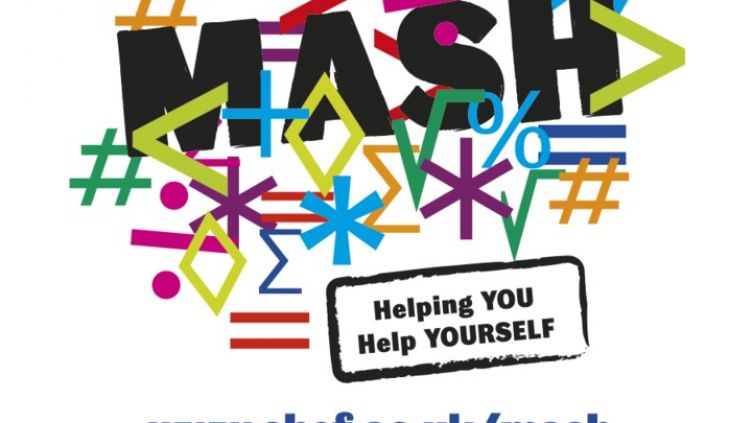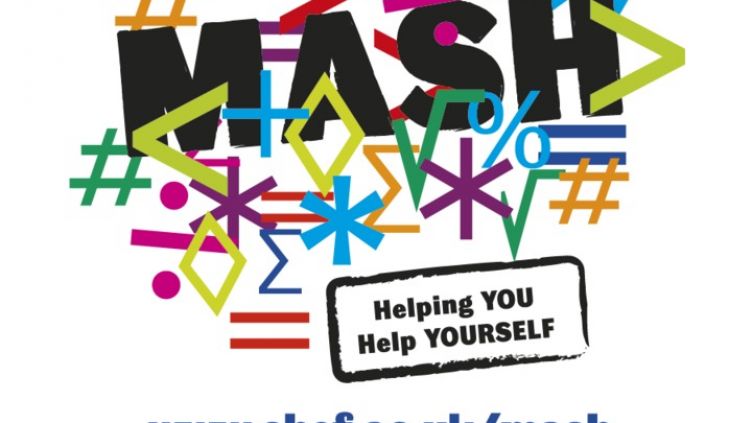R resources
Never done any coding before? Need to know how to download R and get started? These resources are for you.
What is R?
R is one of the most widely used software packages for doing statistics. If you'll be doing quite a bit of data analysis for your studies or in the future, taking the time to learn R is a good idea. However, you're not alone! We've complied some resources to help you. You may also be interested in attending our workshops.
First steps in R
R is a coding language. If you haven't done any coding before, don't let that put you off. These materials are designed to get you started from the very beginning.
-
1. Downloading R and R studio
-
A guide to downloading R and RStudio, the two pieces of software you will need for working in R.
-
2. Opening R and RStudio for the first time
-
Here we introduce the RStudio environment and begin to explore the ways in which we can interact with it.
-
3. Beginning to interact with R
-
How to enter your first instructions into the RStudio environment.
- 4. Objects and functions in R
-
Here we introduce the key ideas of objects and functions in the R environment. We look at how to define objects and call functions.
-
5. More about vectors
-
This video continues on from "Objects and Functions" Parts 1 and 2. There is continued discussion of vectors in R, how to define them and different categories of vector.
-
6. Matrices
-
The first video defines a matrix is and how to create one in R. The second defines character matrices and spotting errors in the definition of a matrix.
-
7. Creating Dataframes
-
Introducing dataframes in R. How to make a dataframe from scratch in RStudio.
-
8. Installing packages
-
What a package is and how to install a package to RStudio
-
9. Swirl
-
Swirl is a package designed for learning R interactively in RStudio. This video shows you how to install and begin using it.
-
10. Viewing built-in datasets
-
How to access and begin to manipulate the datasets in the "datasets" package which is installed by default with RStudio.
-
11. More objects
-
A guide to some more types of objects in the R environment.
-
12. Functions for getting to know a dataset
-
A quick tour of a few useful functions which help you to get a feel for a dataset in RStudio.
-
13. Importing data
-
Video 1: A quick guide to preparing and saving data using an excel spreadsheet before importing it into RStudio.
Video 2: How to get data into RStudio in the form of a data frame once the data have been prepared in an excel spreadsheet and saved in as a CSV file.
Where to go next
If you've mastered the ideas in the resources above but you'd like to go further with R there are various resources we'd recommend.
Help from MASH
MASH run workshops in R. Click here for details.
We also have bookable one-to-one appointments and drop in sessions. If you would like help getting going you can find more details on this page.
Websites/Online Textbooks
“YaRrr! The Pirate’s Guide to R” is a clear, free online textbook
Learn by example is an easily followable and well set out website with a good guide to R.
www.r-tutor.com does what it says on the tin!
Swirl
Swirl is a package for learning R interactively within RStudio.
Begin by installing the “swirl” package by typing the following command into the console:
install.packages(“swirl”)
Once the installation is complete, launch the swirl package by typing
library(“swirl”)
From here swirl will automatically begin interacting with you. Simply read the instructions on the screen and enter your responses.

Book a 1:1 appointment or workshop
Would you like to explore a maths or stats topic in greater depth? Why not book a 1:1 with an advisor or a workshop (current students only).