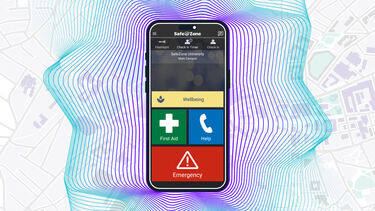SafeZone - our free safety app
Download SafeZone for instant alerts during major incidents, such as cyber attacks, security threats, campus evacuations or extreme weather situations.
Why download SafeZone?
Whilst the app has multiple functions, one of its most critical roles is to deliver instant mass communications during major incidents. Its ability to send immediate notifications, independently of the campus network, means we can alert you quickly and directly during major incidents, such as cyber attacks, security threats, campus evacuations or extreme weather situations.
SafeZone is also the easiest way to contact Campus Safety & Security for emergencies, urgent assistance, or to report incidents.
To get the maximum benefit from using the app, read our FAQs.
Coverage areas
SafeZone covers our main campus, residences and the area around the University of Sheffield Advanced Manufacturing Research Centre (AMRC). You can view coverage maps via PDF, or directly in the app by selecting 'Regions' or the map icon.
Outside these areas, SafeZone connects to local emergency services (999 equivalent) worldwide. To communicate directly with security teams when visiting other universities that use SafeZone, you can join the SafeZone Alliance.
How SafeZone works
Check out our quick video guide to SafeZone (University login required)
- Push notifications
When it would be used: Instant alerts for major campus incidents such as closures, extreme weather, security threats, and terrorist attacks.
Benefit: It’s our fastest, most reliable way to reach you in emergencies. SMS can take 15 to 20 minutes (and relies on updated personal mobile numbers in MUSE), and emails can take over an hour to reach everyone.
How it works: In an emergency or major event, SafeZone can send instant push notifications containing information, instructions, or links to websites for further details.
What else do you need to know: During phone or email server overload, push notifications are the only guaranteed instant alerts. (Think sending texts on New Year's Eve in a busy city).
Tip: Ensure your mobile number is always updated in your staff or student record. Students can update via the Student Hub's All Services link, and staff via communication preferences in their myJob/myTeam/e-Recruitment personal profile on MUSE.
- First Aid, Help and Emergency buttons
When to use: For minor medical or mental health needs, use the green First Aid button. For immediate threats, use the red Emergency button. For non-urgent security help, use the blue Help button.
Benefit: The buttons instantly connect you with Campus Safety & Security and share your location. Outside our coverage areas, you will be prompted to contact local emergency services.
How it works: Press a button (First Aid, Help, or Emergency) and you'll get 5 seconds to cancel (for accidental presses). If not cancelled, your location is shared with Campus Safety & Security. In critical emergencies, tap the button five times to bypass the timer.
What else do you need to know: Read more about where SafeZone works.
- Check-in
When to use: Working alone or out-of-hours on campus.
Benefit: Provides reassurance that your location is known to Campus Safety & Security.
How it works: Checking in (within our coverage areas) shares your location with Campus Safety & Security, who will only contact you if there's a safety issue related to the building you’re in.
What else do you need to know: Only Campus Safety & Security sees your location when you check in. Location sharing ends when you check out or leave our coverage area.
- Check-in timer
When to use it: Working alone or out-of-hours with higher risks, like lab experiments or walking alone in the dark.
Benefit: Ensures Campus Safety & Security checks your location if you don’t stop the timer, even if your phone stops working.
How it works: Set a timer with location and risk notes. If it expires, Campus Safety & Security is notified and will perform a safety check if you don't respond.
What else do you need to know: Only Campus Safety & Security sees your location and details. Outside our coverage area, they may notify police. Learn more about the check-in timer.
- See it? Say it!
When to use: Reporting non-urgent campus incidents such as damage, theft, harassment, or suspicious activity.
Benefit: It's the quickest, most convenient way to report to Campus Safety & Security, saving time over calls and emails, and allows for anonymous reporting.
How it works: Report anonymously, share location, add photos, and notes directly to Campus Safety & Security.
What else do you need to know: Find details on incident reporting.
SafeZone is just one way to contact Campus Safety & Security. You can still call:
- +44 114 222 4085 for non-emergencies
- +44 114 222 4444 for emergencies
Frequently asked questions
- Who can use SafeZone?
SafeZone is for all students and staff, including visiting and honorary. If you're ULaw, Sheffield International College or visiting /honorary staff and encounter difficulties logging in using your University email address, contact Campus Safety & Security for support at security@sheffield.ac.uk.
- How do I download the app?
- Search for SafeZone and download it from Google Play or Apple App Store. The creator of the app is CriticalArc Pty Ltd.
- Log in using your University credentials
- Follow the prompts to set up your account
Important: Check the compatibility of your device via SafeZone’s FAQs. Newer Huawei devices (Mate 30 Series, Honor 30 Series and P40 Series, and later) are not supported due to restrictions on Huawei's ability to use Google apps and services.
- What information will I be asked for?
- Name: Use your real name. This helps to ensure security can identify you if you need help
- Phone number: Provide your mobile number. If you are signing up for the first time on an iPad or tablet, use your mobile number (even if that is not a smartphone). In most situations, responders will use this to contact you
- Picture (optional): This will help responders identify you if you are in a crowded location
Once you’ve signed up, you can open the SafeZone app and update the details in your profile at any time.
- What are the recommended settings for my phone?
During installation, some of these settings will be configured for you after you grant permission. To get the maximum benefit from using the app, you should check the following:
- Location Services Enabled - access to your location is needed to allow you to ‘Raise Alerts’, ‘Check In’, connect Bluetooth devices and sign up.
- SafeZone recommends this is set to “Always Allow Access”.
- Always allowing access does not mean your location is always shared with responders. Your location is only shared when you actively raise an alert or check-in.
- Notification Services Enabled - In an emergency or major incident, the University may need to send you ‘Alerts’ through push notifications. These notifications may contain:
- Information or instructions (in the case of emergencies) or links to websites for further information
- A request to Check-in
- WiFi Enabled - having Wi-Fi enabled (without even being connected to a network) will significantly improve the accuracy of the location information sent by your device.
- Location Services Enabled - access to your location is needed to allow you to ‘Raise Alerts’, ‘Check In’, connect Bluetooth devices and sign up.
- How is my privacy protected
SafeZone is GDPR-compliant and privacy-protected. Your location is only shared with Campus Safety & Security or emergency services when you actively choose to share it (requesting help, checking in, or reporting). You control your visibility and can cancel alerts any time. Your location data is used solely for safety purposes, not for management, discipline, or attendance checks.
Under GDPR, we are also prohibited from sharing your data with family members, guardians, or next or kin. We would only release data if forced to do so by a legal warrant from the police.
- Are there accessible options for getting help if I can't use the SafeZone app?
Absolutely. The app provides screen reader support for visually impaired users. The app will also work on tablets with an internet connection. You can also contact Campus Safety & Security by phone: +44 114 222 4085 for non-emergency situations and +44 114 222 4444 for emergencies.
- What can I do if I need further help setting up or using SafeZone?
Take a look at SafeZone’s FAQs page or contact support@criticalarc.com to get help installing and configuring the app.
You can also contact the IT Service Desk (University log-in required).
- What if I accidentally press a button?
To cancel an accidental SafeZone call, tap the button again before the timer ends. Even after the alert is sent, you can cancel, but Campus Safety & Security will contact you for a safety check.
Related training for staff
Do you know what to do in a possible terrorist attack? Learn about good practices to help counter terrorism and increase your security awareness. RUN, HIDE, TELL – it could save lives.
Take the ACT (Action Counters Terrorism) training on myDevelopment
Empower yourself with the skills and confidence to recognise suspicious activity, take appropriate action, and report concerns effectively.
Take the SCaN (See, Check and Notify) training on myDevelopment