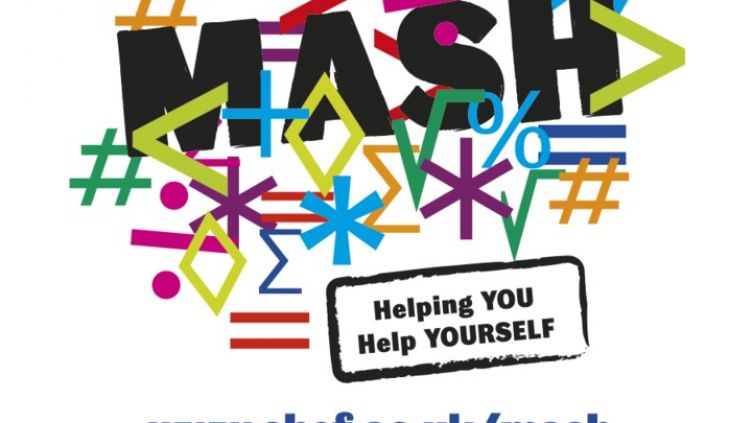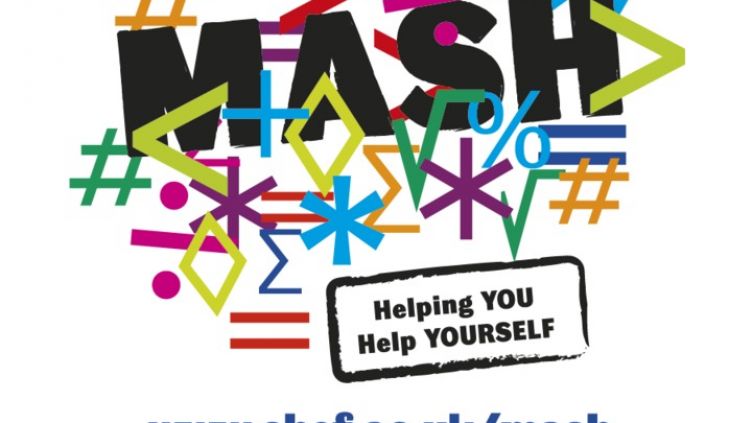R resources
Never done any coding before? Need to know how to download R and get started? These resources are for you.
First steps in R
-
1. Downloading R and R studio
-
A guide to downloading R and RStudio, the two pieces of software you will need for working in R.
-
2. Opening R and RStudio for the first time
-
Here we introduce the RStudio environment and begin to explore the ways in which we can interact with it.
-
3. Beginning to interact with R
-
How to enter your first instructions into the RStudio environment.
- 4. Objects and functions in R
-
Here we introduce the key ideas of objects and functions in the R environment. We look at how to define objects and call functions.
-
5. More about vectors
-
This video continues on from "Objects and Functions" Parts 1 and 2. There is continued discussion of vectors in R, how to define them and different categories of vector.
-
6. Matrices
-
The first video defines a matrix is and how to create one in R. The second defines character matrices and spotting errors in the definition of a matrix.
-
7. Creating Dataframes
-
Introducing dataframes in R. How to make a dataframe from scratch in RStudio.
-
8. Installing packages
-
What a package is and how to install a package to RStudio
-
9. Swirl
-
Swirl is a package designed for learning R interactively in RStudio. This video shows you how to install and begin using it.
-
10. Viewing built-in datasets
-
How to access and begin to manipulate the datasets in the "datasets" package which is installed by default with RStudio.
-
11. More objects
-
A guide to some more types of objects in the R environment.
-
12. Functions for getting to know a dataset
-
A quick tour of a few useful functions which help you to get a feel for a dataset in RStudio.
-
13. Importing data
-
Video 1: A quick guide to preparing and saving data using an excel spreadsheet before importing it into RStudio.
Video 2: How to get data into RStudio in the form of a data frame once the data have been prepared in an excel spreadsheet and saved in as a CSV file.
-
14. Where to go next...
-
The last video in the "First Steps in R" series. This video is intended to show the viewer some resources for continuing their learning of R.
Further R resources
Use the links below to download resources to help you implement these statistical techniques in R:
Summarising categorical variables
Chi-squared test for association
Wilcoxon (matched pairs) signed-rank test
One-way (between groups) analysis of variance
Two-way (between groups) analysis of variance
Repeated measures analysis of variance
Multiple linear regression: Outliers, Durbin-Watson statistic and interactions in regression

Book a 1:1 appointment or workshop
Would you like to explore a maths or stats topic in greater depth? Why not book a 1:1 with an advisor or a workshop (current students only).